Redmond-based Microsoft has backtracked slightly on the initial hardware specifications that were outlined as requirements in order to install and run Windows 11.
Initially, the company stated that users would need a 64-bit 1GHz or faster introduced after 2017 in order to install the next major Windows update. That no longer seems to be the case with this latest announcement.

Microsoft took the opportunity to introduce Windows 11 earlier this year and later outlined a set of requirements in order to install and run Windows 11. The company initially stated that device owners would need a 64-bit 1GHz processor or faster manufactured after 2017, at least 4GB of accompanying RAM in the machine, and a minimum of 64GB of internal storage. Users would also need a machine that had DirectX 12-compatible graphics and support for Trusted Platform Module (TPM) 2.0.
Microsoft is sticking to its guns in terms of making recommendations regarding the specification of the machine and the age of the internal processor but it seems that the processor will no longer rule a device out in terms of compatibility. Microsoft will essentially let anyone try and install Windows 11 onto their existing machine but doesn’t offer any guarantees in terms of the success of how that version of Windows 11 will actually run and perform.
That change is potentially great news for a lot of PC owners who have a pre-2017 processor that could still be more than capable of running Windows 11. However, it seems that official Mac support is still up in the air. With Microsoft specifying support for TPM 2.0 as a requirement, official support for Windows 11 on a Mac via Boot Camp could be a million miles away, if it ever comes at all.
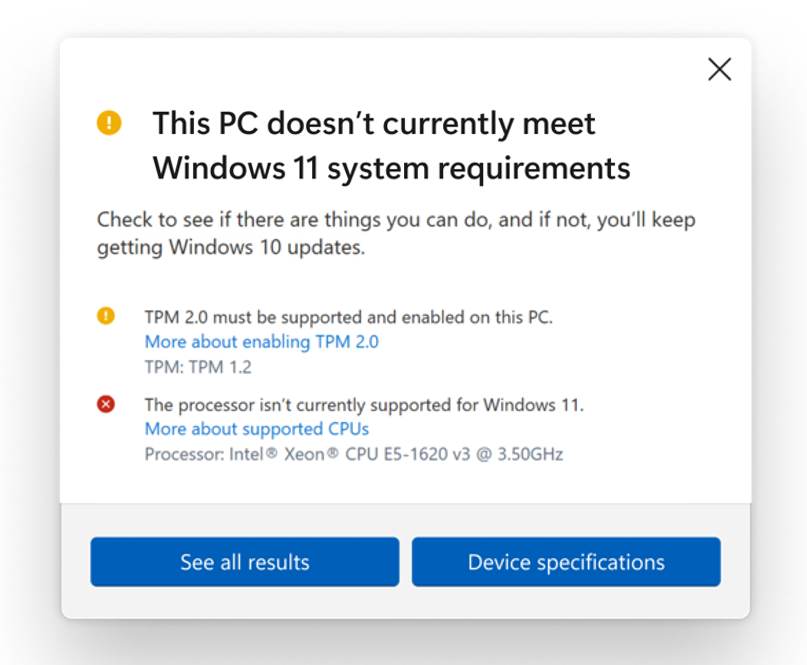
Apple doesn’t offer support for TPM on any Mac that’s currently on the market and there’s no suggestion that support will be offered in the future. There are some workarounds for this currently floating around the internet that include bypassing the TPM checks but they could be stopped at any time and likely won’t give the best performance.
You may also like to check out:
You can follow us on Twitter, or Instagram, and even like our Facebook page to keep yourself updated on all the latest from Microsoft, Google, Apple, and the Web.
Related Stories
Like this post on Facebook
0 Mga Komento