Here’s how to download official Windows 11 Pro ISO file legally without needing any product key directly from Microsoft. More info on this is detailed in the post below.
Microsoft has now made available to download final version of Windows 11 to public. Windows 11 is available to users to download and install in a number of ways, one of them is is to get it via official ISO image file directly from Microsoft.

The best part about this is that part is no longer requiring Product Key in order for you to download and install Windows 11. So yes, this means you can download Windows 11 ISO file directly from Microsoft right now without needing any product key.
In order to download the Windows 11 ISO file, follow the instructions below:
Step 1: First goto Microsoft’s official Windows 11 Disc Image (ISO) download page: microsoft.com/en-us/software-download/windows11.
Step 2: When you are on that download page, select “Windows 11” from “Download Windows 11 Disk Image (ISO)” section as can be seen in the screenshot below:
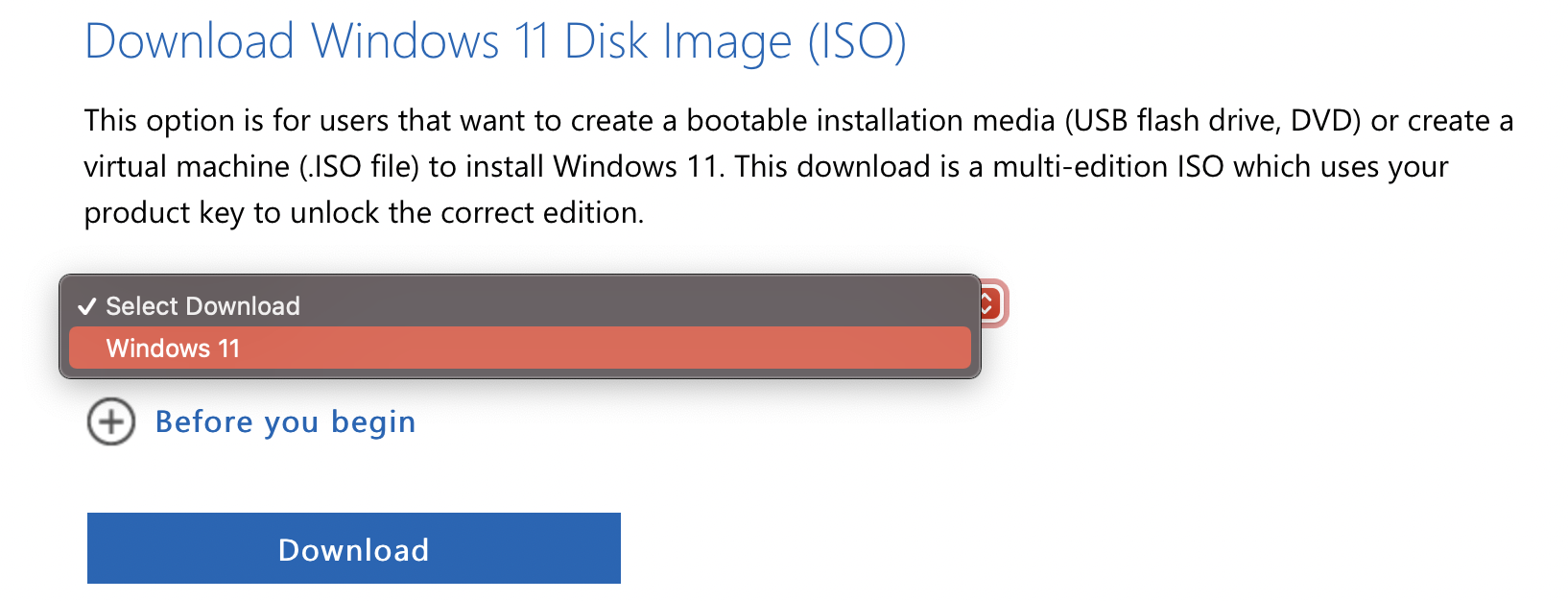
Step 3: Once you have selected it, click on the “Download” button. This will enable a new section for selecting your desired language as can be seen in the screenshot below:
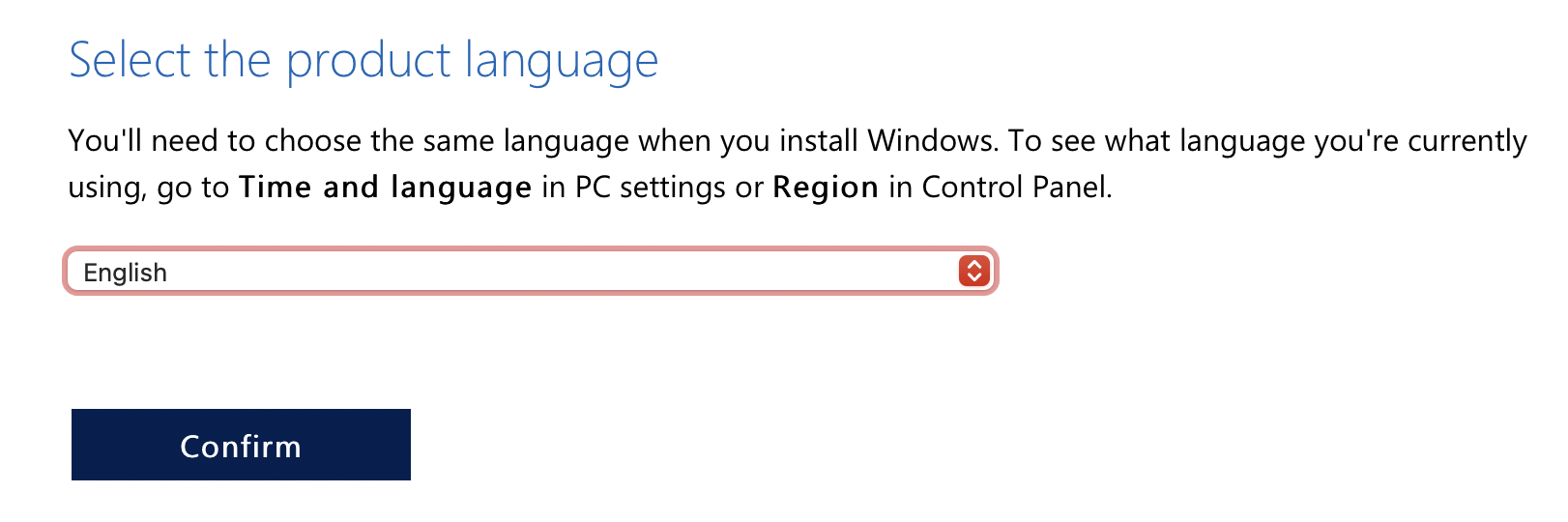
Step 4: Once you have select the language, click on “Confirm” button and you should now have ISO download available via a link which will be valid for you for up to 24 hours.
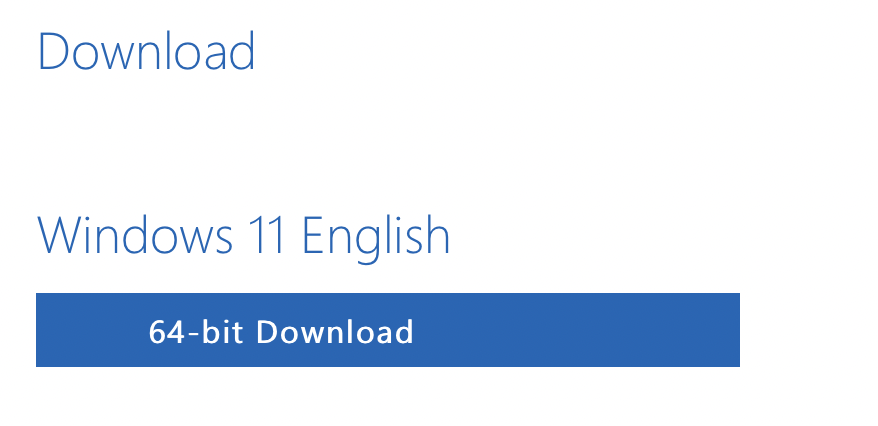
And that is pretty much it. Once you have downloaded the ISO file, install the operating system and opt for the option where it will let you enter product key after the installation.
You may also like to check out:
You can follow us on Twitter, or Instagram, and even like our Facebook page to keep yourself updated on all the latest from Microsoft, Google, Apple, and the Web.
Related Stories
Like this post on Facebook
Download Windows 11 Pro ISO File Without Product Key From Microsoft
Source: Sana All Philippines
0 Mga Komento