Here’s how to force download Windows 11 free upgrade on your PC right now without any waiting. Full step by step instructions are detailed below.
As you may already know by now, Windows 11 final version has been released to public for consumption, but like all major releases coming out of Microsoft, not everyone will get it on day one.

Microsoft instead, and understandably, stages the rollout of a major Windows release so that people with latest and greatest devices get it first, followed by those on older devices, and so on. Microsoft itself says that they expect the rollout of Windows 11 to keep going until mid of next year (2022). Now that is a big wait, especially if you are someone with an older device.
This is where we come into play. Here we will show you how to skip the line and get Windows 11 on your PC right now without having to wait.
So, if you are PC is compatible with Windows 11, and you have already checked under “Settings” > “Windows Update” in Windows 10 that the upgrade to Windows 11 isn’t showing up yet, this is what you need to do to get the update now.
Step 1: Download Windows 11 Installation Assistant from here.
Step 2: Once downloaded, install this utility on your PC running Windows 10. Make sure you install it as an administrator.
Step 3: Once the utility is installed, reboot your PC.
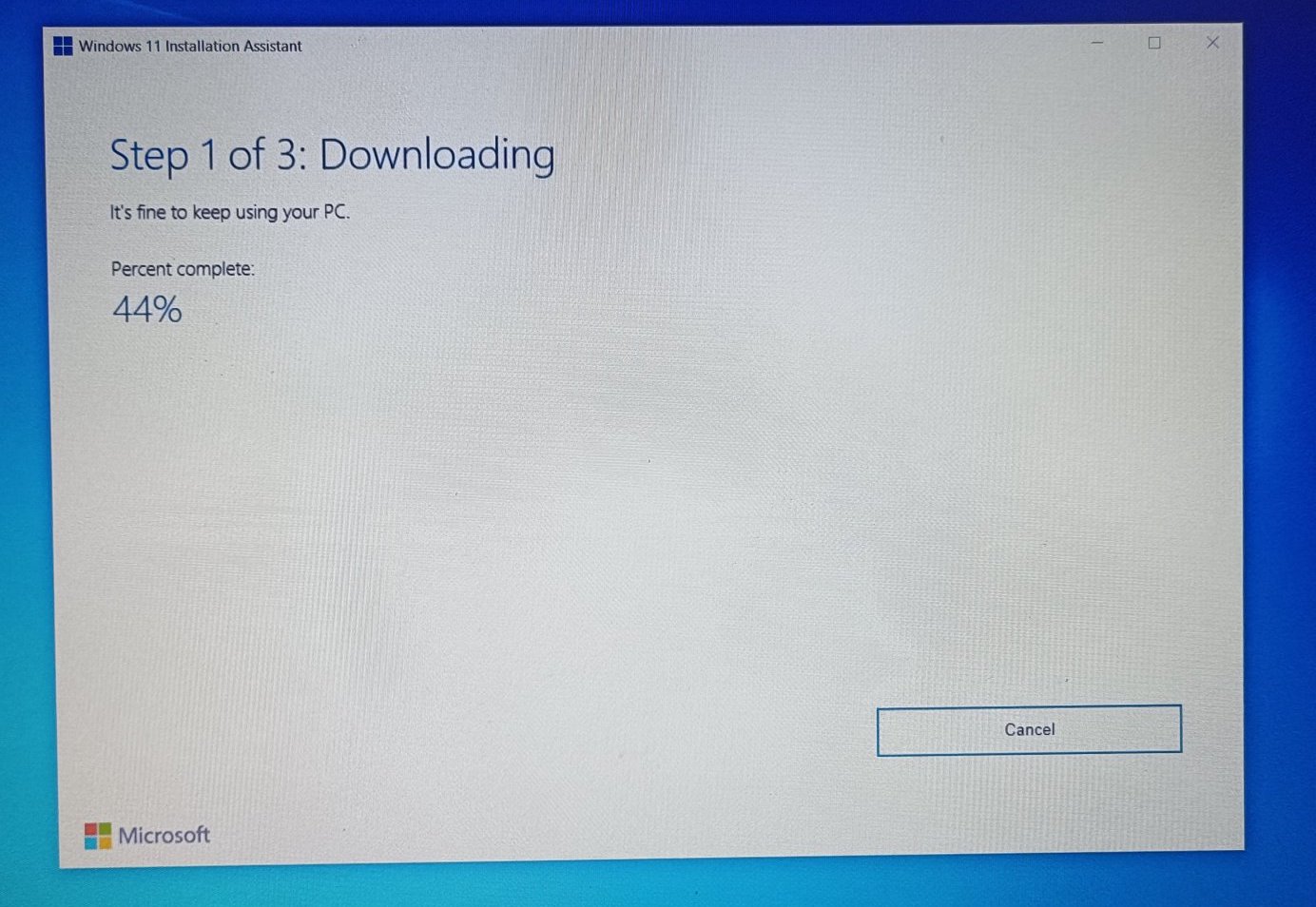
Step 4: After reboot, use Windows 11 Installation Assistant to download and install Windows 11 update right away without having to wait for Microsoft to push the update to you via “Windows Update”.
Enjoy Windows 11 on your PC today!
You may also like to check out:
You can follow us on Twitter, or Instagram, and even like our Facebook page to keep yourself updated on all the latest from Microsoft, Google, Apple, and the Web.
Related Stories
Like this post on Facebook
Force Download Windows 11 Free Upgrade Right Now, Here’s How [Tutorial]
Source: Sana All Philippines
0 Mga Komento