Here’s how to get free Windows 11 Upgrade earlier than usual right now without having to wait for official release date.
Microsoft’s Windows 11 has finally worked its way through the beta program and the final version is being made available to the Release Preview channel today. That’s the last step needed before existing devices will begin to have the option to upgrade on October 5 — but you don’t have to wait that long to get in on the act.

Here’s what you need to do:
Step 1: Make sure that your computer is compatible with Windows 11 by using the Microsoft PC Health App.
Step 2: Register as a Windows Insider on the Microsoft website.
Step 3: On your PC, head to Settings > Update & Security > Windows Insider Program and click on the Get Started button.
Step 4: When prompted to pick your Insider settings, make sure to select the Release Preview ring.
Step 5: Confirm that you agree with the terms and restart your machine.
Step 6: Head back into Settings > Update & Security and click the new banner that has appeared.
Step 7: Click the download and install option and then follow the prompts.
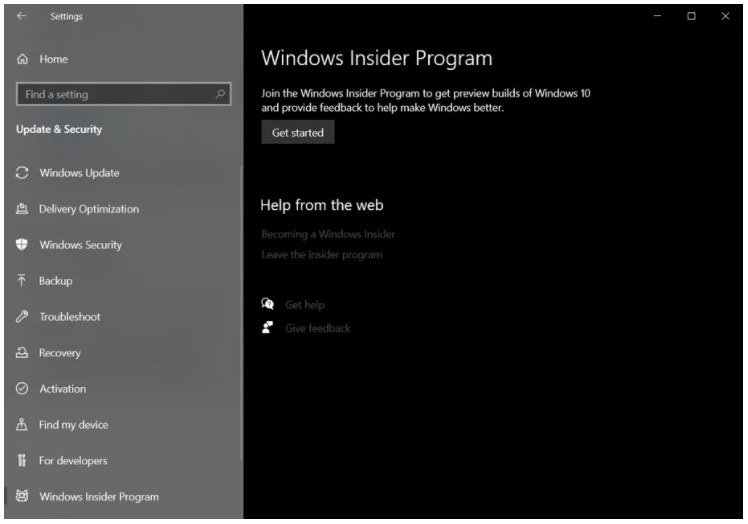
Don’t want to receive any more preview builds? Head into Settings > Windows Update and select “Stop getting preview builds” and you’re all set.
You may also like to check out:
You can follow us on Twitter, or Instagram, and even like our Facebook page to keep yourself updated on all the latest from Microsoft, Google, Apple, and the Web.
Related Stories
Like this post on Facebook
How To Get Free Windows 11 Upgrade Today
Source: Sana All Philippines
0 Mga Komento