With Apple’s iOS 15 now available to the world there are a ton of people are now getting a first look at the new-look Safari. That new look involves Apple moving the address bar to the bottom the screen, something that some people might not like.
Thankfully, there’s a fix.

This is something that people have been complaining about throughout the iOS 15 beta process, so it’s perhaps no surprise that there’s a toggle that can be used to put the address bar back to the top of the screen.
Here’s how to use it.
Step 1: Open the Settings app and scroll down to section that houses Safari settings. Tap on it to proceed.
Step 2: Scroll to the Tabs section and you’ll find the option to switch between a Tab Bar at the bottom of the screen and a Single Tab at the top the top, instead.
Step 3: Select the option that you’d prefer and re-launch Safari.
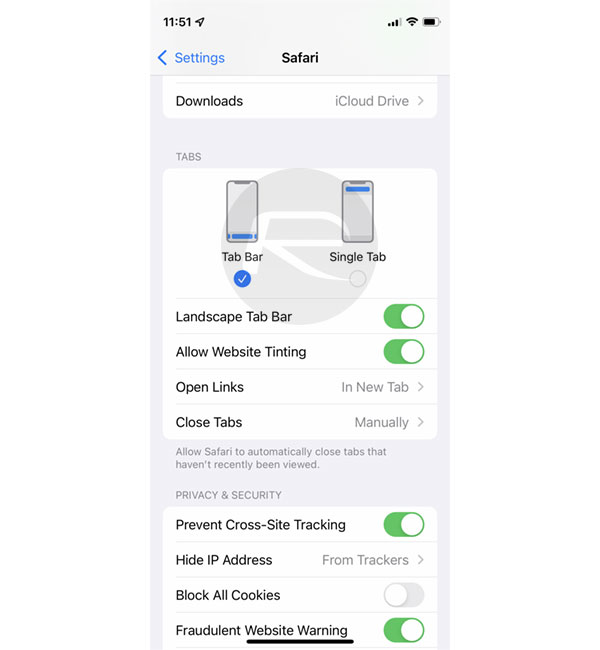
That’s it, you’re all set.
This option can be changed whenever you want, so maybe try giving the new design a try before switching to the old one. Who knows, you might like after a while!
Apart from this new look, Safari extensions are also live. You may want to check out some our best iOS 15 / iPadOS 15 Safari extension picks here: iOS 15 / iPadOS 15 Safari Extensions: Here Are The Best Ones.
You may also like to check out:
You can follow us on Twitter, or Instagram, and even like our Facebook page to keep yourself updated on all the latest from Microsoft, Google, Apple, and the Web.
Related Stories
Like this post on Facebook
How To Move iOS 15 Safari Address Bar Back To Top Like iOS 14
Source: Sana All Philippines
0 Mga Komento