The arrival of iOS 15 and a new AirPods Pro firmware update means that Apple’s high-end earbuds now support a new feature called Conversation Boost.
It’s a feature that is designed for people with hearing problems, but can obviously be used by anyone. And it’s awesome.
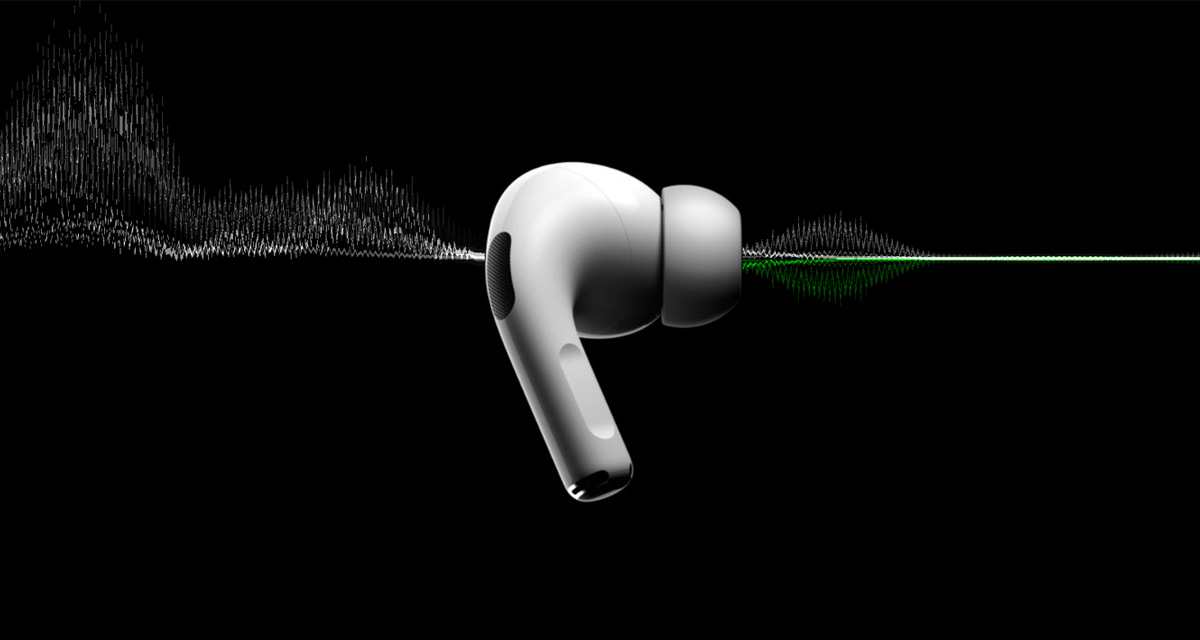
Using the AirPods Pro microphone, Conversation Boost listens to what people are saying and then plays it to you via your earbud. It’s like magic!
Conversation Boost focuses your AirPods Pro on the person talking in front of you, making it easier to hear in a face-to-face conversation.
Sound like something you could benefit from? Here’s how to enable Conversation Boost with AirPods Pro and iOS 15.
Step 1: Open the Settings app and tap Accessibility.
Step 2: Scroll down and select i beneath the Physical and Motor heading.
Step 3: Tap Audio Accessibility Settings.
Step 4: Select Headphone Accommodations and select Custom Audio Setup.
Step 5: Follow the prompts.
Step 6: Toggle Conversation Boost to the on position — it’s in the Customize Transparency Mode section.
Step 7: Tap Done.

That’s it, you’re all set!
It’s worth noting that you’ll need to be using iOS 15 and have AirPods Pro with the 4A400 firmware installed for all of this to work.
You may also like to check out:
You can follow us on Twitter, or Instagram, and even like our Facebook page to keep yourself updated on all the latest from Microsoft, Google, Apple, and the Web.
Related Stories
Like this post on Facebook
How To Enable AirPods Pro Conversation Boost Feature In iOS 15
Source: Sana All Philippines
0 Mga Komento