With the release of iOS 15 Apple brought a ton of new features to the iPhone, but one of them is something that you’ll hopefully never need. Recovery contacts are contacts that can be used to gain access to your account should you not be able to remember a password or be able to satisfy a two-factor authentication challenge. It’s a safety net, and you need to set it up ahead of time.
You’ll of course need to choose someone you trust to be your Recovery Contact. They’ll need to be older than 13 years of age and also have two-factor authentication enabled. Assuming that’s all squared away, let’s get started.
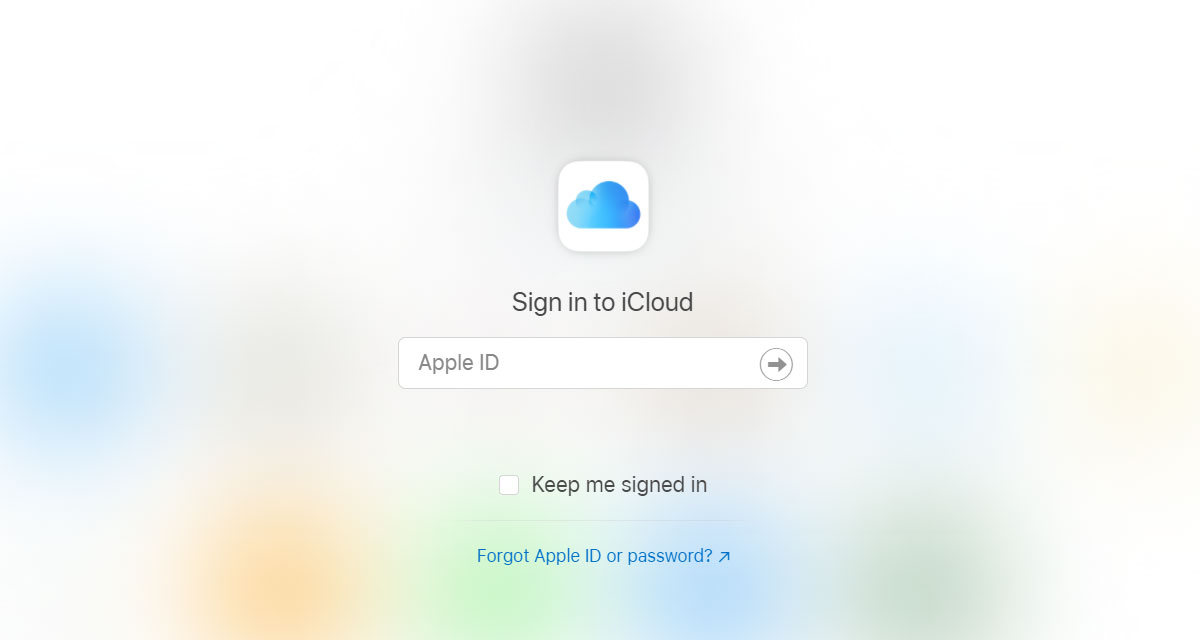
Step 1: Open Settings and tap your Apple ID to get started.
Step 2: Tap Password & Security.
Step 3: Tap Add Recovery Contact. You’ll need to read the on-screen information and tap Add Recovery Contact again.
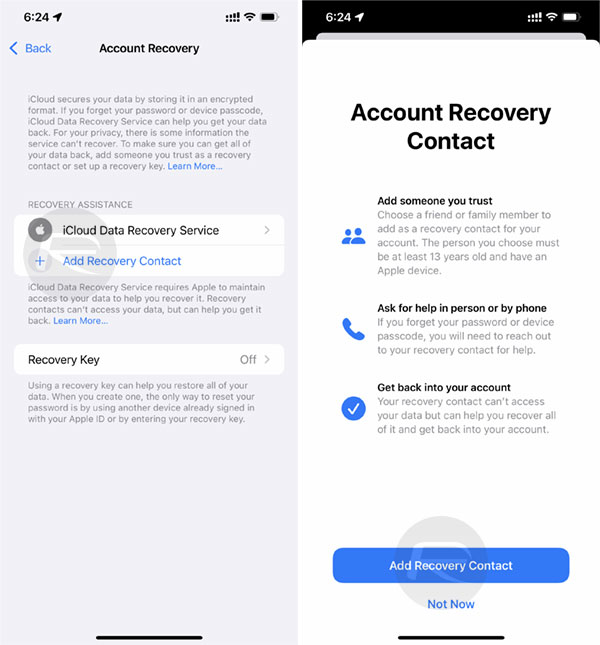
Step 4: Choose the contact you’d like to use. Those in your Family Sharing group will be listed first, but you can Choose Someone Else, too.
Step 5: Either send the default message or enter one of your own and tap Send.
That’s it! Everything’s done from your side.
How to Help Someone If You’re Their Recovery Contact
If you’re someone who needs to help another person gain access to their account, it’s a simple process. Let’s get started.
Step 1: Open Settings and tap your Apple ID to get started.
Step 2: Tap Password & Security followed by Account Recovery.
Step 3: Tap the person’s name and then Get Recovery Code.
Step 4: Give that code to the other person and they will be able to use that to sign in.
You may also like to check out:
You can follow us on Twitter, or Instagram, and even like our Facebook page to keep yourself updated on all the latest from Microsoft, Google, Apple, and the Web.
Related Stories
Like this post on Facebook
How To Set Apple ID Recovery Contact In iOS 15
Source: Sana All Philippines
0 Mga Komento