Here’s how to convert WebM to MP4 using WinX Video Converter, complete with step by step instructions.
There are so many web-based formats out there that it’s very easy to lose track of what works and what doesn’t.

If you find yourself stuck with a WebM video, for example, there’s a good chance that you are going to want to find a way to turn it into something else. And that’s surprisingly easy.
What is WebM?
WebM is a type of web-based video format that offers a royalty-free file format that competes with HMTL 5 in terms of video and audio. It’s a file format that’s compatible with the majority of modern web browsers, but the files themselves can be pretty resource-heavy and take up a lot of storage space.
For those reasons a lot of people prefer to convert these files into something else. MP4 is the perfect option for those people.
How to convert WebM to MP4
Converting WebM videos to MP4 is a dead simple process and all you need to do is download the free WinX Video Converter on your Windows PC or Mac. Let’s get started.
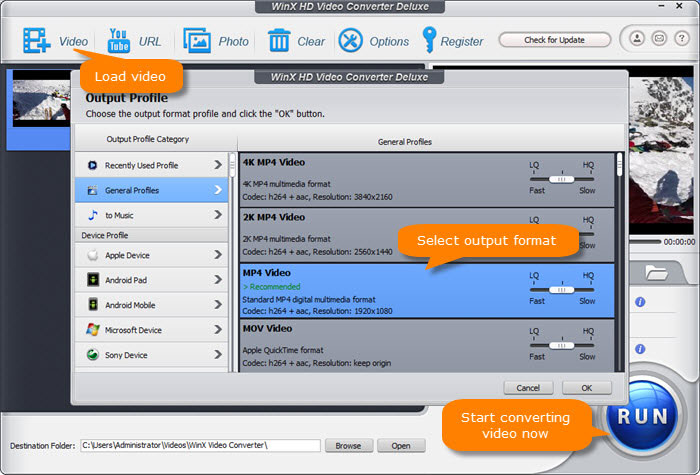
Step 1: Download the free WinX Video Converter from here on your phone or PC.
Step 2: Install and open the new app.
Step 3: Upload the WebM file that you you wish to convert and select MP4 Video as the output format.
Step 4: Hit the RUN button to begin the conversion, and wait for the process to complete.
And that’s as simple as it can get!
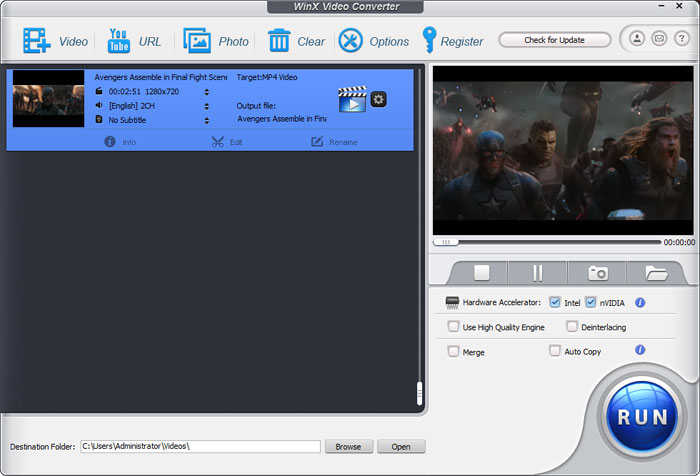
Why choose WinX Video Converter?
The simple answer to that is that it’s free and it works. It converts files into high quality alternatives and features GPU acceleration so you won’t be waiting for those file conversions. The app also boasts some impressive compression rates, too.
You may also like to check out:
You can follow us on Twitter, or Instagram, and even like our Facebook page to keep yourself updated on all the latest from Microsoft, Google, Apple, and the Web.
Related Stories
Like this post on Facebook
How To Convert WebM To MP4 Using WinX Video Converter
Source: Sana All Philippines
0 Mga Komento